
Choose one of our add-ons, make a monogram through our free monogram maker, upload your own illustration, or work with one of our experts to create a completely custom design.

Use our customizer
You can customize any design yourself on our site. To activate our tool, simply click the “personalize” button on the page of the design you’re eyeing. Use this tool to customize color theme, card shape, paper type, text, and the back of your card. You can also add additional text boxes and photos.
Submit a design request
Submit a design request using our customizer tool to make changes beyond the standard options, such as adding an illustration or monogram. One of our designers will make the edits and email you for approval with unlimited proofs.
Create a completely custom design
Request to work with a member of our wedding expert team by completing the form below. These requests can include illustrations of maps and venues, as well as end-to-end stationery suites. You’ll receive a price quote after submitting the form.
Submit a custom design request
Share information about your idea to receive a quote for the cost, place your order, and your designer will create it, incorporating your feedback along the way until it’s perfect.
How it works
How it works
Within 2 business days, a member of our customer service team will reach out and request additional information.
We’ll send you a quote for the custom design, then you’ll schedule an appointment with a designer to discuss your vision.
Examples of what our experts can do

Watercolor illustrations
Turn your stationery into a work of art. with a hand-painted illustration.
Starting at $650
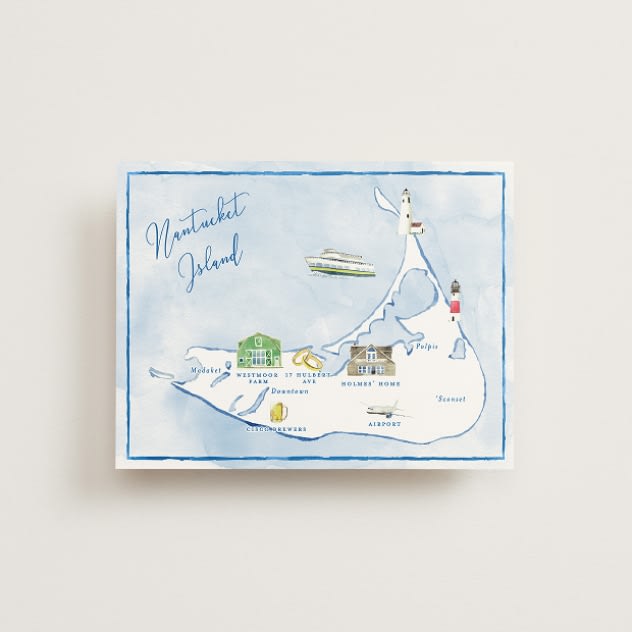
Maps
Give guests an overview of key celebration locations.
Starting at $300

Venue illustrations
Enhance the excitement around your venue.
Starting at $400
End-to-end suites
Apply your custom design to every piece of stationery in your suite.
Starting at $850
Submit our custom design request form to get started.
* Required
Please only submit your request once. A member of the Minted Customer Service team will respond to your request within 1-2 business days.

While personalizing your design, click the “design request” button (it’s usually located on the top right corner of the screen). Add your notes, save your design, and complete the checkout process to see your requests implemented.
In most cases, you will receive the first digital proof, inclusive of your design request, within 1-2 days.
Yes, design requests and full service proofing are complimentary customization features.
You can rotate text boxes, change colors and fonts (using fonts from the Minted library only), edit text, customize coordinating slip-in liners, adjust spacing and formatting, and add simple borders and lines. If you purchased a crest or illustration, please submit a design request to provide instructions on where you'd like to place it.
They vary by project complexity and will be determined once our team receives your design brief.
Yes! You can include artwork by taking one of the following steps:
File types need to be .jpeg, .png, .pdf or .gif. We recommend files be at least 500 KB in size.
Don't see the "add photo container" button? No problem, just email your file to help@minted.com after placing your order. Please include your order number with the file.
QR codes are available as a layout option on the back of most save the date designs. For other stationery items that are eligible for proofing, you can add a QR code by taking any of the steps for adding your own artwork.
You can add crests and illustrations to any design that is eligible for full-service proofing by following these steps:
Colors, fonts, spacing, text, quantity, photos, and recipient addressing can be changed during the proofing process.
Orientation, paper type, foil color, design, and envelope color cannot be changed during proofing. Adding items to an existing order also cannot take place during proofing.
You can receive unlimited rounds of digital proofs until you are 100% happy with your design.
Yes! Fonts, ink colors, text placement, layout, and minor changes to design elements can be changed.
Due to the antique printing method used to create letterpress designs, there are some changes that cannot be accommodated. No more than two colors for 4.25” x 5.5” cards and three colors for 5” x 7” cards can be added, and we cannot change the paper color or silhouette shape. Artwork can be added, but it must be line drawn and cannot include watercolors, paint strokes, or swaths of color.
Custom Foil Text allows you to add foil to the front of many designs. It can be used for any text and even some design details like borders or symbols. It also allows you to modify existing foil elements. Custom Foil must be enabled to make any changes to foil-pressed elements. Note: Custom Foil Text cannot be applied to the back of the stationery.
We offer a range of shapes, formats, and sizes for most of our products. We are unable to accommodate requests for custom shapes and sizes.
While we offer a selection of beautiful envelope colors, we are unable to accommodate custom colors. Our printed addressing designs cannot be customized in any way, as they are pre-approved by USPS.